Voters 118
-
-
-
-
-
-

-
- + 112 voters
-
-
-
-
W
-
-
-

-
-

-

-
E
-
-
-
-
-
-
-
-
-
-
-
-
-
-

-
-
-
-

-
-
-
-

-
E
-

-
-
D
-
-
-
-
-

-
-
-
M
-
-
-
-
-
-
-
T
-
-
-
-

-
-
A
-
-
E
-
-
-
-
-
-
-

-
-
J
-
-
P
-
-
-
J
-
-
-
-
-
-
-

-

-
-
-
H
-
-
-
-
-
-

-
-
-
R
-
A
-
-
A
-
-
-
-
-
-
-
-

-
-
-
S
-
-
J
-
"Read Later" functionality (save page without highlight)
- In progress
- Subscribe
|
|
Jon Pedersen |
"I want to be able to save a page without having to highlight the page".
We realize that this is a feature that quite a few users want, and are currently contemplating the best possible scenarios, also taking into account current limitations of how Weava currently functions (see bullet point #2).
-
Keyboard shortcut: E.g. similar to how you can disable/enable the highlighter with Alt+S (Option+S for Mac) and pin the sidebar with Alt+P (Option+P) and open/close the Weava sidebar with Alt+Shift+S (Option+Shift+S) there could be a keyboard shortcut that saves the website/pdf you are on. And keep in mind that these shortcuts are customizable in your own personal Chrome extension settings.
-
Option on pop-up: An option to click "bookmark" (e.g., a star icon) on the highlighter pop-up. This will require you to select some text however for the pop-up to appear.
-
Other?
- 05-08-2020 -

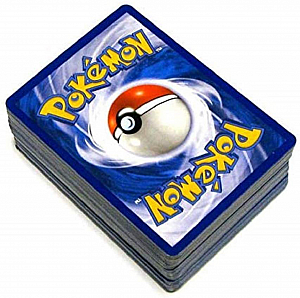




Activity Newest / Oldest
Andrii Pukavskyi
I use highlight exactly as a "read later" function. There are bookmarks in browser - one click away.
Jon Pedersen
Status changed to: In progress
Jon Pedersen
Status changed to: Planned
James
Just realised how much I'd like to have this without having to add a highlight/annotation to save for later! Added my comments to the form.
Francois Meler
Yes please! and add tag colors to images!
Jon Pedersen
We're trying to gather more data about how you all would want a Read Later functionality to work. If you got the time, kindly consider completing this brief form: airtable.com/shrQWJhyIjPd4ZA2B
Bec
This feature would be amazing and would put Weava up there with Raindrop in functionality
Waree Sethapun
How pocket does it is fine I think. This would help when I find interesting sources but I don't have time to read or sort it at that moment.
Jeff Bortz
I would welcome an option that would "archive" the page so that it changes in the actual web page, or deletion of the web page, would not affect what I've highlighted and noted.
Student Ashley BoosSpaulding
HI.
Weava Support
Status changed to: Under review