4
Full screen mood
- Open
- Subscribe
|
|
Zeynep Saka |
Please enable us to view the document fullscreen while on weava app. I do not want to see the highlights documents bar on the left-hand side. or please let us reduce the size.

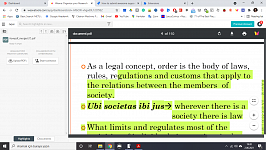
Activity Newest / Oldest
Weava Support
Hi Zeynap,
Thank you for your suggestion and for helping us improve!
As of right now, it is correct that we don't have a feature for the full-screen view on our Weava dashboard - and we acknowledge that this is something we should seriously consider adding.
Do note however that the current workaround right now is that you can open the PDF from your Weava sidebar (NOT Weava dashboard). This will take you to a full-screen page of the respective PDF file. We hope this workaround helps, and acknowledge that we have room for improvement in this regard for the future - which we will consider in our future development.
Take Note that Weava should be pinned on your browser for you to access the sidebar easily (Please see screenshots below for the steps)
1. Go to any website or simply Google Chrome and click the Weava icon on the upper right corner of your browser.
2. After clicking the Weava icon, select the PDF file that you want to view on full-screen.
3. After clicking the PDF file, it will be viewed as full-screen.
4. You can also highlight the PDF file in full view, to do that, while viewing the PDF on full screen, click the Weava icon again to highlight the file on full screen.
5. Make sure to pin Weava on your browser, to do that simply click the Extensions icon on the upper right corner of your browser and click the pin icon for Weava.
Thank you again for your suggestion and for helping Weava become better.
Zeynep Saka
thank you a lot!
Aditya Mehta
Thanks a lot for sharing workaround! It's really helpful. Much appreciated. :) Happy Researching and Growing to us. Cheers!